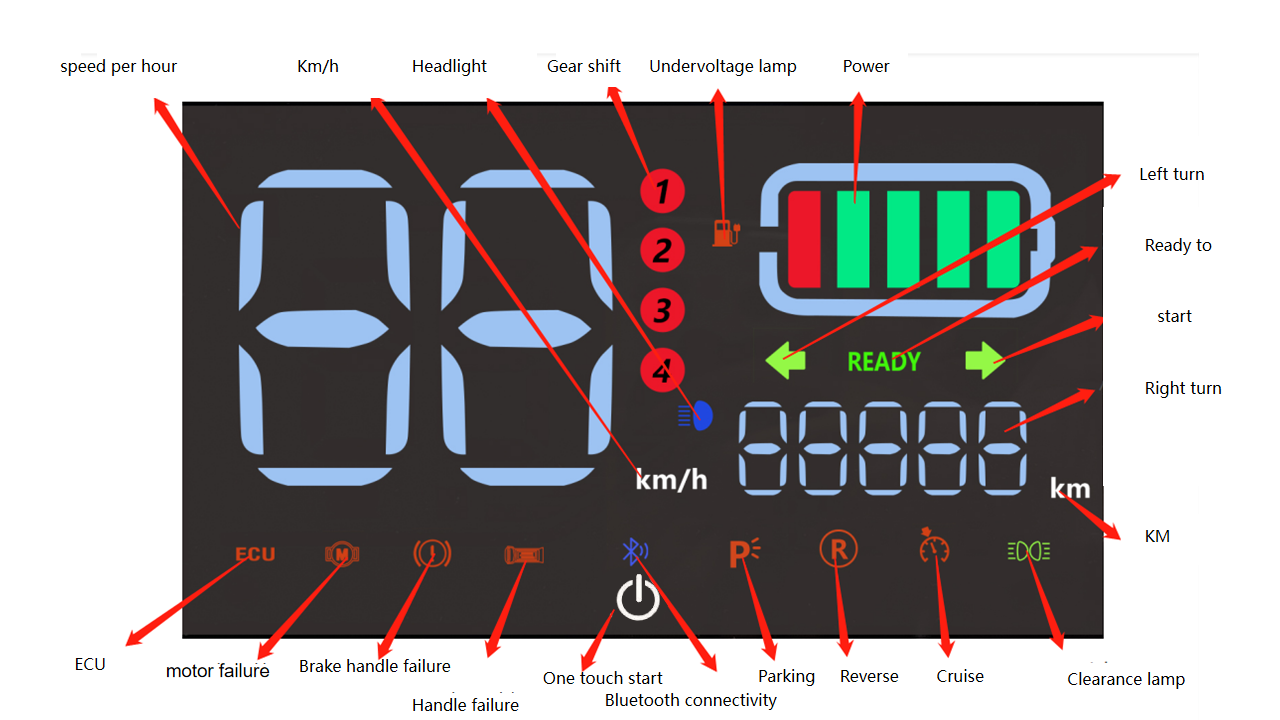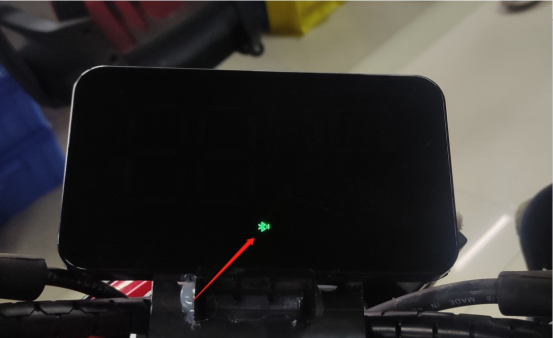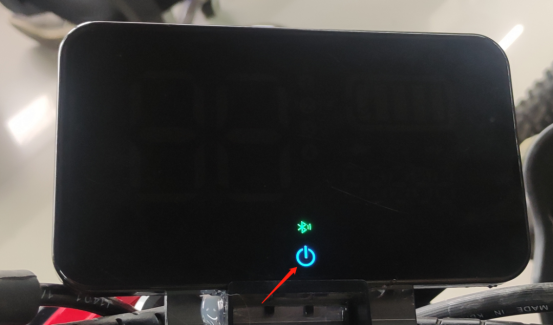Tag nrho lub ntiaj teb kev muag khoom ntawm hluav taws xob ob lub log tsheb yuav nce los ntawm 35.2 lab hauv 2017 mus rau 65.6 lab hauv 2021, CAGR ntawm 16.9% yav tom ntej, kev lag luam loj hauv ntiaj teb yuav tawm tswv yim nruj dua emission txoj cai los txhawb kev nthuav dav ntawm kev mus ncig ntsuab. thiab txhim kho tus nqi hloov ntawm cov tsoos maus taus.Nws tau kwv yees tias lub ntiaj teb tag nrho kev muag khoom ntawm hluav taws xob ob lub log tsheb yuav ncav cuag 74 lab hauv 2022.Tsav los ntawm txoj cai tswjfwm xws li kev txuag hluav taws xob thiab txo qis emissions, carbon peaking, ntsuab mus ncig thiab kev txhim kho ntawm cov dej ntws thiab nqes hav ntawm cov saw hlau, ob lub log hluav taws xob tsheb lag luam tseem muaj peev xwm loj hlob zoo.
(Cov duab los ntawm lub network)
Lub tshuab hluav taws xob lub tsheb yog ib qho tseem ceeb ntawm lub tsheb hluav taws xob, Raws li cov khoom siv hluav taws xob ob lub log tsheb, nws tau nyiam cov neeg tsim khoom thiab cov neeg siv khoom.Hnub no, peb yuav qhia txog hom tshiab ntawm cov cuab yeej ntse ——WP-101.
Qhov no yog cov cuab yeej ntse ua ke nrog cov cuab yeej ib txwm siv thiab kev tswj hwm hauv nruab nrab, Ntxiv rau kev nthuav qhia nrawm, lub zog thiab mais, nws tseem tuaj yeem paub lub xov tooj ntawm tes tswj thiab Bluetooth sensing functions.Cov duab hauv qab no: Kev nrawm yog tso tawm rau sab laug ntawm lub vijtsam, iav hloov pauv tau tshwm sim nyob rau hauv nruab nrab screen, lub sij hawm tiag tiag lub zog yog tso tawm kom pom nyob rau sab xis ntawm lub vijtsam,Lub teeb undervoltage teeb thaum lub hwj chim tsis txaus, Tom ntej no READY yog sab laug thiab sab xis tig teeb liab thiab lub teeb taub hau, kom tus tswv tuaj yeem paub meej txog cov xwm txheej ntawm lubE-tsheb tuam, tag nrho cov mileage ntawm hluav taws xob tsheb kauj vabtuaj yeem tso tawm ntawm sab xis sab xis, Hauv qab yog lub tsheb tsis raug cov ntaub ntawv qhia thiab teeb pom kev zoo, Lub Bluetooth icon thiab cov ntiv tes ntiv tes nyob hauv nruab nrab yog ib yam li qhov kov tiav, ua qhov ntsuas ntsuas no sawv ntawm ntau pawg ntsuas.
Cia wb mus saib qhov ua tau zoo ntawm qhov cuab yeej ntse no.
—— Tom qab kev teeb tsa raws li qhov xav tau, tig rau hluav taws xob, tsis siv neeg pib ntawm cov cuab yeej siv, Pib tag nrho cov khoom siv hauv lub tsheb, nkag mus rau iav P, thiab tom qab ntawd tso saib cov teeb tsa roj teeb, 5 tus lej tag nrho thiab 4 tus lej tam sim no.
Xovxwm iav P lossis nias lub nres kom tso lub iav P thiab pib caij, Lub ntsuas ntsuas qhia qhov ceev tam sim no, iav, mais, thiab lwm yam nyob rau lub sijhawm, Tig lub pob qhov rooj kom tswj tau qhov ceev ntawm ob peb vib nas this thiab nkag mus rau hauv lub nkoj ceev ceev. , Lub sijhawm no, koj tuaj yeem tsav tsheb mus ntxiv yam tsis tau tig tus kov.Tig tus kov dua kom tawm ntawm lub nkoj caij nkoj.
Tom qab ntawd, cia peb saib cov ntsiab lus tseem ceeb ntawm kev txawj ntse: Tom qab rub tawm APP txhawb nqa - [Smart E-bike], koj tuaj yeem pib txoj kev ntse ntawm kev caij tsheb tsis muaj keyless thiab tsheb.xauv..
1.Yog hais tias lub Bluetooth taw qhia flashes, nws qhia tau hais tias lub tsheb nyob rau hauv lub pib lub xeev thiab lub Bluetooth tsis txuas; Yog hais tias lub Bluetooth qhia tawm, lub Bluetooth tsis txuas nyob rau hauv lub disarming los yog arming txheej xwm.
2.Tom qab nias lub khawm tshem tawm hauv cov chaw taws teeb tswj lossis APP, ib qho tseem ceeb pib khawm yuav nyem rau 15 vib nas this.
3.Kov ib lub pob pib qhov tseem ceeb, txhua lub teeb yuav qhib, thiab qhov pib yuav ua tiav hauv 3-5 vib nas this.
|Yog hais tias lub sijhawm flashing tshaj 15 vib nas this, lub laub mus pib khawm yuav nres flashing.Thaum kov, lub laub khawm pib lub teeb yog ib txwm nyob, tab sis lub laub pib tsis raug, thiab lub tsheb nyob hauv lub xeev muaj zog; Yog tias koj xav rov pib dua ib lub pob pib, koj yuav tsum nias lub khawm disarm nyob rau hauv cov chaw taws teeb. tswj lossis APP dua.Tom qab pib, nias lub pob pib ib qho tseem ceeb dua kom nkag mus rau hom kev tshem riam phom .Nws tsis yooj yim kom tsis txhob muaj kev txaus siab los ntawm cov dashboard!
Yuav tam sim no!
—— Kev Tsim Nyog ntawm Tbit
Post lub sij hawm: Dec-20-2022
.png)